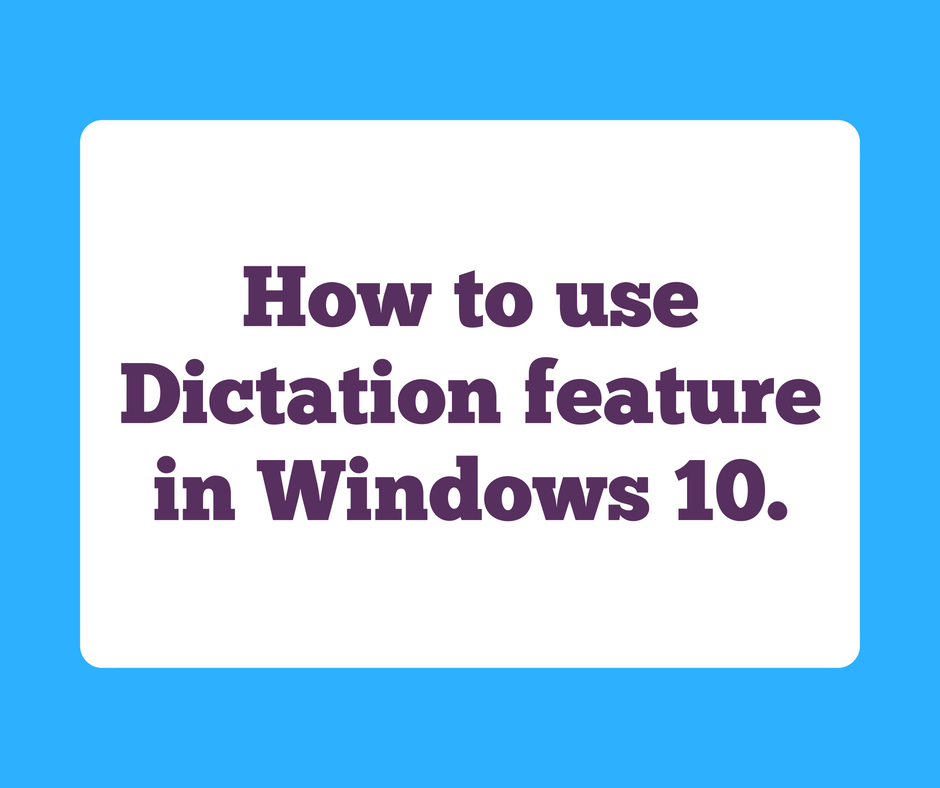Dictation is one of the best features that is added on the latest update of Windows 10. Now you don’t have to type using your keyboard when you are tired. You just simply need to speak and it will automatically type on the text field you want. It sounds cool, Yes now it is possible with the latest 1803 update of Windows 10. You can even write your article with this feature without any issue, simply you need to think and speak. When we type any content and later if we find some mistakes and we need to do a correction, it irritates us while correcting back the same thing. But now with Dictation feature, there is no need of typing a long content, You only need to simply turn on the dictation feature and then just speak on your computer microphone, it will automatically be typed on the text field. Read more..
Windows 10 supports many languages, the default language of Windows 10 can be changed anytime. So now you don’t have to think about language preference before buying a computer.
You can use Windows 10 in any language whatever you prefer, You have to follow few easy steps and then you can change the language to your desired language. Read more..
To change Windows 10 welcome screen display language, you only need to follow some steps and welcome screen display language of your PC will change to the default language. Before you change the welcome screen language you have to change the display language of your PC.. Read more..
The new updates 1803 of Windows 10 Release on April 2018, which came with a bundle of new features and many improvements. This Changes in Windows 10 would help us a lot in our work and will also save time. Today in this article we will see the ‘5 best features of Windows 10 April 2018 update’. Read More