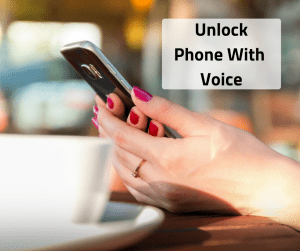How to lock/unlock your smartphone with the help of your voice
We always want to lock/unlock our smartphone as smartly as it is possible. There are various ways how we can lock and unlock our smartphone using pattern, password, fingerprint, face ID, etc. There is also One more Unlock feature available i.e., ‘Voice Unlock’, but we rarely use the voice unlocks feature, and this feature could be one of the best ways to unlock smartphone using own voice. So in this article, I will talk about how you can ‘Lock or Unlock your smartphone with the help of your voice’.
We normally use Google assistant either for searching content or possibly use command on our smartphone like opening apps, keeping record, shopping list, play music, etc. but now in the latest versions of Android, Google added many new features in the Google assistant and voice unlock feature is one of them and only a few of us know that phone can also lock or unlock with the help of Google Assistant. You don’t have to enter the password or use a fingerprint to unlock your smartphone. You can unlock your phone just by speaking OK Google!
Follow The below steps to lock/unlock your smartphone with the help of your voice,
Open Google assistant and go to settings, there you will get a phone option. Under phone option, go to voice model and add your voice there from ‘Retain voice model’ option. enter your phone pattern or password and click I agree, then say ‘Ok Google’ and ‘Hey Google’ as command displayed on the screen and click ok. Now go back to settings and turn on the ‘Unlock with voice Match’ Option, That’s it. Now you can unlock your phone using your voice, only you need to say ‘Ok Google’ or ‘Hey Google’ to unlock your smartphone.
Conclusion:
The Voice unlock feature can be considered as one of the best features in the smartphones now. But still, Sometimes this features lacks due to unwanted noise around us. While there is some unwanted noise you can use your same old unlock method unlock your smartphone.